Folder Security 3.0 by Nirmal's-PC
Folder Security is an easy-to-use folder security software that lets you hide, lock and encrypt folders through an intuitive and simple interface. Secure Folder has been designed with the purpose to keep your files safe from prying eyes. It encrypts data using 256-bit AES encryption.
Secure Folder supports 2 types of modes: Hide & Lock. User can select any or all of the 2 modes to secure folder.
Main features:-
- Unlimited number of folders can be protected.
- Simple, fast and user friendly interface.
- Implements 256-bit AES to encrypt files.
- Effective protection.
- Uninstalling will not uncover locked folders.
- Windows Explorer integration.
- Live update.
Secure Folder is meant for those users who wants to keep their files secret. It can be easily used by any novice user as it is very simple to use.
License:
Free
Language:
English
OS:
Windows 2000
Windows XP
Windows 2003
Windows Vista
Latest version:
3.0
Last month's downloads:
2,940
Size:
423 KB
Developer:
Nirmal Gupta
Secure Folder is fully compatible with:
Windows 2000
Windows XP
Windows 2003
Windows Vista
Windows 7/8/8.1/10 too.
Download Links
If you have any problem regarding this software please inform me.
Internet Download manager 6.17 build 2+Optimizer+Four Patches
Internet Download Manager (IDM) has a smart download logic accelerator that features intelligent dynamic file segmentation and safe multipart downloading technology to accelerate your downloads. IDM increases download speeds by up to 5 times, resumes and schedules downloads. Comprehensive error recovery and resume capability will restart broken or interrupted downloads due to lost connections, network problems, computer shutdowns, or unexpected power outages. Simple graphic user interface makes IDM user friendly and easy to use. IDM has a smart download logic accelerator that features intelligent dynamic file segmentation and safe multipart downloading technology to accelerate your downloads. Unlike other download managers and accelerators, IDM segments downloaded files dynamically during download process and reuses available connections without additional connect and login stages to achieve best acceleration performance.
Main features:
- Internet Download Manager supports all popular browsers including IE, AOL, MSN, Opera, Firefox, Avant Browser, and it can be integrated into any Internet application to take over downloads using unique “Advanced Browser Integration” feature.
- Dynamic Segmentation and Performance.
- Easy downloading with one click. When you click on a download link in a browser, IDM will take over the download and accelerate it. IDM supports HTTP, FTP, HTTPS and MMS protocols.
- Download Speed Acceleration. IDM can accelerate downloads by up to 5 times due to its intelligent dynamic file segmentation technology.
- Download Resume. IDM will resume unfinished download from the place where they left off.
- YouTube grabber. IDM can grab FLV videos from popular sites like YouTube, MySpaceTV, and Google Video.
- Drag and Drop. You may simply drag and drop links to IDM, and drag and drop downloaded files out of Internet Download Manager.
- Automatic Antivirus checking. Antivirus checking makes your downloads free from viruses and trojans.
- Advanced Browser Integration. When enabled, the feature can be used to catch any download from any application.
- Built-in Scheduler. IDM can connect to the Internet at a set time, download the files you want, disconnect, or shut down your computer when it’s done.
- IDM includes web site spider and grabber. IDM downloads all required files that are specified with filters from web sites, for example all pictures from a web site, or subsets of web sites, or complete web sites for offline browsing. It’s possible to schedule multiple grabber projects to run them once at a specified time, stop them at a specified time, or run periodically to synchronize changes.
- IDM supports many types of proxy servers. For example, IDM works with Microsoft ISA, and FTP proxy servers.
- IDM supports main authentication protocols: Basic, Negotiate, NTLM, and Kerberos. Thus IDM can access many Internet and proxy servers using login name and password.
- Download Categories. IDM can be used to organize downloads automatically using defined download categories.
- Download limits. Progressive downloading with quotas feature. The feature is useful for connections that use some kind of fair access policy (or FAP) like Direcway, Direct PC, Hughes, etc.
- IDM is multilingual.
What's new in version 6.17 build 2:
- Improved Windows 8 integration
- Improved integration for Enhanced Protected Mode of IE 10
- Fixed bugs
Download IDM 6.17 Build 2 Final + Patch - 5 Mb :
DOWNLOAD HERE:
How to get approved by Google Adsense within 2 hours?
Gone are those days when you apply for Adsense account and get approved without much stress but now, Google Adsense has grown a lot bigger over the years with millions of active publishers and because of this, their policies have become very strict giving a hard time to those who want to get their account approved. Also, it has become very common to see older accounts getting suspended due to flimsy excuses. To get an approved Adsense account, you might have many times, maybe you've never tried at all, maybe you’re worried if you’ll ever got approved… put all that negative brain waves aside, this post will get you an approved Adsense account within 2 hours if properly followed and implemented.
You might also like:-Google Adsense Best Alternatives 2013
I know you have been waiting for this, so I won’t waste any sec of your precious time trying to bore you with reasons why you need an Adsense account or why your request was not approved, just let get this started right away.
- Create a New Gmail account (tip: Choose United State as your location, some countries like Nigeria are not allowed to monetize Youtube videos).
- Login to youtube with your newly created Google account
- Click on youtube.com/account_monetization
- Enable your Youtube account for monetization
- You should receive a message in your inbox saying your youtube account is ready for monetization
- After the message upload a unique video to Youtube
- Be sure to add right descriptions and related tags to your video
- Wait for the upload to complete and hit publish
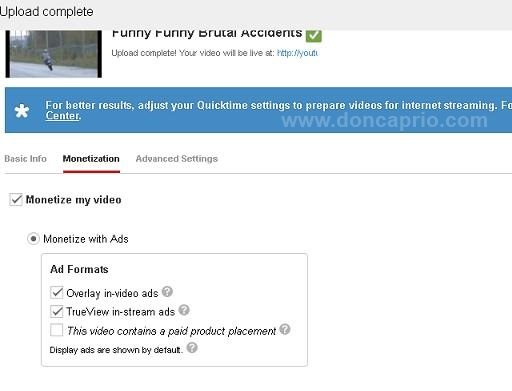
- Now that your video is monetized, what about Adsense Account?
- Now go to Channel Settings>Monetization
- Now you should see your account status.
- Click on “How will I be paid”?
- Now click on “associate an Adsense account”
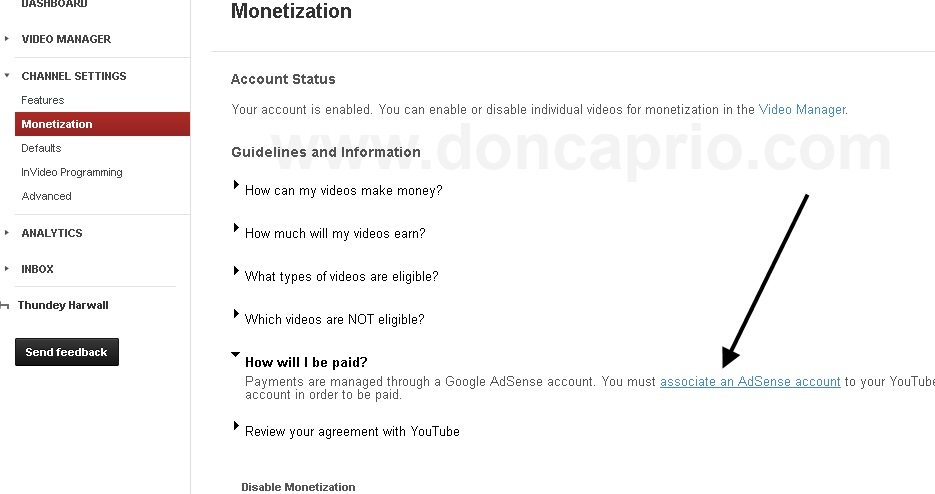
- Then you will be taking to where you will setup your Adsense account. The screenshot of the same is shown below:
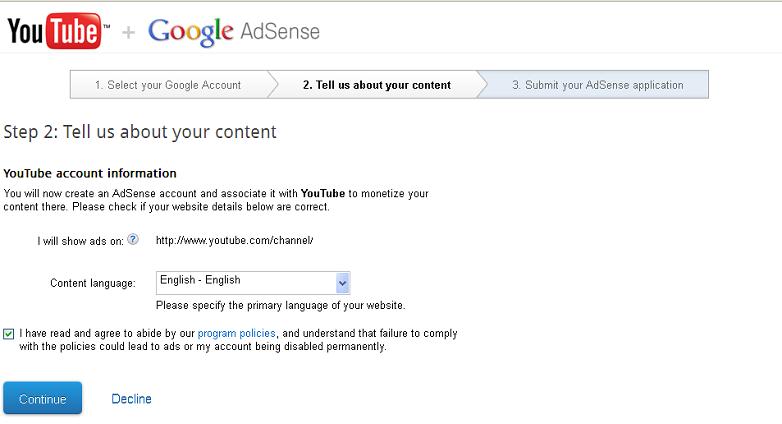
- Make sure to fill the form accordingly, payee name and address is most important.
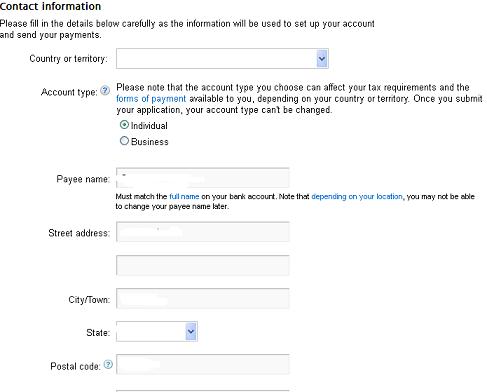
- Click submit and wait for your approval within 2 hours
- Okay, waiting……1hour…2hours….Now check your mail
- Wow! You’ve got an approved adsense account!
- Okay, the next step is to show ads on your blog/site
- If you’re using blogspot domain, (hosted account) this is very simple to do
- Login to your Adsense account and click on account settings
- Scroll down to the bottom to locate invite, enter the email of your blogger account and click on invite
- Now login to your Blogger account (where you want to show ads) click on earning tab
- Click on switch Adsense account
- Login to your Adsense account to associate your approved Adsense account with your blog
- Login in to your AdSense account.
- On the Home tab, click the Account settings page.
- In the “Access and authorization” section, next to “Only host sites are allowed to show ads for your account,” click edit.
- On the “Show ads on other websites” page that appears, enter the URL of the site where you plan to show ads.
- Click Submit.
- Finally you need to implement AdSense ad code on the URL that you provided above, on a page that receives traffic.
Check your inbox to verify the invitation, after successfully verification you can now login to your approved adsense with your blogspot email address and password
You should receive another congratulations message that Adsense gadget has been added to your blog. Click on Layout, you should be able to locate the Adsense gadget. If you don’t see it, do not panic, check your setting tab to make sure you’ve enabled ads to be showing on your sidebar or body content. After verification you should be able to see blank ads space on your blog, within 30 minutes real ads show be live on your blog.
If you’re using custom domain, I must tell you that Google has changed its policy for approving accounts via host partnered sites (custom domain), which require you to fill out a form and get approval from Adsense team before the ads begin to show on your non-hosted sites. Remember I said earlier that if you’re using hosted site (like .blogspot) you don’t need all this. To fill this form:
Once your request is approved, you can place your ad code on any website that you own without any further approvals. If your application is not approved, you should receive a message in your adsense account stating reason why your site is not approved, meanwhile you still got your approved adsense account and you can correct the errors and resubmit again.
You can see that blogspots domain (hosted account) got their ads up and running very easily and quickly; even with only a single post, Adsense will still be displaying on your blog, this is the reason I believe you see many blogspot domain running adsense with low quality content. That is it, guys.
I think I have mentioned all I think is necessary. In any case where you encounter any error or still need explanation please let me know in the comment box below.  Enjoy using your Adsense account and don’t forget to read and abide with Adsense policies to avoid getting banned. Also don’t forget to protect your Adsense account from getting click bombed.
Enjoy using your Adsense account and don’t forget to read and abide with Adsense policies to avoid getting banned. Also don’t forget to protect your Adsense account from getting click bombed.
How to Bypass adf.ly Block in India!
Adf.ly's http:// protocol has been blocked but for Indian webmasters https:// protocol is open so that they can browse adf.ly
Now Question arises "Can bloggers and webmaster earn with adf.ly from indian users after this block ?".
Ans is yes.
>>How to earn with adf.ly from Indian Users ?
You just have to put https:// instead of http:// to your url
i.e. your link before : http://adf.ly/QfYmO
Link After : https://adf.ly/QfYmO
>>What about Full page script ?
How to change adf.ly's linkconverter script ?I have made some modification to adf.ly's javascipt and hosted it on hosting site. Just change the script address from adf.ly to my link..
no spyware is added you can check .js source trust me... Its only for your all earnings
>>Follow these steps:
1.Login to your adf.ly account.2.Open adf.ly tools menu
3.Select Full Page Script
4.Change
<script src="https://cdn.adf.ly/js/link-converter.js"></script>
with
<script src="http://js.makemyhosting.com/js/adf/linkconverter.js"></script>
5.Apply this script to your site/blog .
 |
| Click on the Image for Enlarged View |
>>What about website entry script ?
How to modify adf.ly 's website entry script ? change script to, js location,.......
1.Select Website entry script from tools menu.
2.change the marked script when you apply to your site/blog
<script src="https://cdn.adf.ly/js/entry.js"></script>
to
<script src="http://js.makemyhosting.com/js/adf/entry.js">
</script>
 |
| Click on the Image for Enlarged View |
3.And you have successfully transferred from http to https protocol.
Now you will have earnings from blocked indian visitors also.
Happy Blogging
Windows 8.1(Blue) build 9369 x32bit torrent ISO
The Next windows update leaked this weak, code-named Windows 8 Blue edition. This may be the upcoming Service pack of windows 8 professional version. Microsoft Could release Windows Blue as windows 8 SP1 or Windows 8.1.
>>What is Windows 8.1 (Windows Blue)
Windows Blue is a new version of the Windows 8 operating system which Microsoft is working on. Instead of releasing service packs, Microsoft will issue new versions of the OS much like Apple does with OS X.
The firm already does a similar thing with Windows Phone, for example, 7.5 'Mango' and 8 'Apollo'.
>>Windows 8.1: Features
Tammi Reller, head of marketing and finance for the Windows, said: "It will deliver the latest new innovations across an increasingly broad array of form factors of all sizes, display, battery life and performance, while creating new opportunities for our ecosystem. It will provide more options for businesses, and give consumers more options for work and play."
Microsoft has given a 'first look' at Windows 8.1, detailing some of the new features which will arrive with the update.
>>Personalisation and apps
As leaked information suggested, users will be able to personalise the OS more. The Lock screen can now display a slideshow of photos (plus the camera can be used without needing to log in). There will also be more colours and backgrounds for the Start screen.

Newly installed apps won't be added to the Start screen automatically, instead it will be displayed in a 'new' section of the apps menu. Microsoft said users will also be able to view apps by name, date installed, most used or by category.
Microsoft said the pre-loaded apps in Windows 8 will be improved including Photos and Music. There will also be some new apps which are yet to be announced and Snap Views will let you resize apps to the any size and the ability to have three apps on-screen at once for better multi-tasking.
"Also in Windows 8.1, you can have multiple windows of the same app snapped together – such as two Internet Explorer windows." added Microsoft.
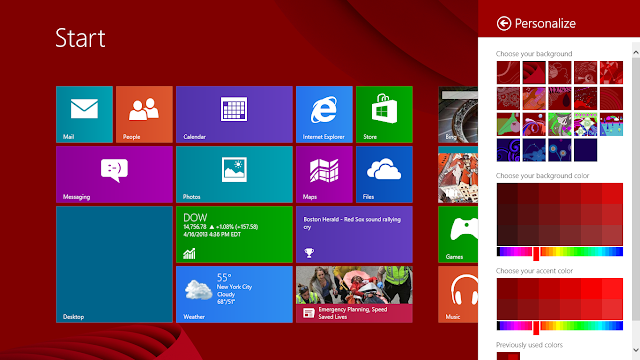
>>Windows Store
Microsoft will update the Windows Store in version 8.1. A redesign will aim to show more information and a search bar at the top. Listing are more descriptive and includes an related apps section to help you find new apps.
>>Search
The search section of the Charms bar will give 'global search results powered by Bing' in order to give you the best result. It will work for the web, apps, files, SkyDrive and actions you can take.
"Quick actions include things you would want to do like play a song or video. Results from local files, apps, and settings are easily accessed in the same convenient view by scrolling to the left." said the firm.
>>Other
Other updates will include PC settings which can be accessed without using the control panel and Internet Explorer 11 touting better performance. SkyDrive will also let you save files directly to the cloud and offline access.
In what is, in a way, the return of the Start menu, the Start 'tip' will now be the Windows logo and pop up when the mouse is moved to the bottom left hand corner of the screen. It will also be visible whenever you're in Desktop mode.
"There are also options to change what the corners do, and options to boot into alternate screens. For example, if you prefer to see the Apps view versus all the tiles, you can choose to have the Start screen go directly to Apps view." said Microsoft.
Download:
Avira Internet Security 2013 Full Version With Activation Keys
Lastly, I posted Avira Antivirus Premium 2013 with Serial Key. And now I am posting the more advanced Antivirus program of Avira.
>>Introduction
This application is more advanced than Avira Free Anti-virus and Avira Anti-virus premium, as it contains all the features offered in these products, associated by a firewall program and a backup component.
Avira Internet Security comes with an user-friendly customer interface that can be quickly considered even by newbies, as all its features are naturally offered.
>>Features of Avira Internet Security
Avira Internet Security allows you to execute a full or limited check out, based on the type of information you want to evaluate. Furthermore, you can also choose the make a back-up of your most precious information files, to make sure they do not get damaged or removed by various harmful risks.
>>Functions of Avira Internet Security
The Internet Security area is the place where you can set up the level of firewall program protection you want, by developing guidelines for preventing illegal programs that might try to release one your system and get connected to the Internet.
Download:
Setup Activation Keys

Free Download Avira Antivirus Premium 2013 with Serial Key
>>Introduction
Free Download Avira Antivirus Premium 2013 with key Crack Patch Keygen Portable Serial Key Serial number Licence Key Full Final Registered version Product key Activation Key Activator Code Today qrtricks.tk give you a Free Giveaway Avira Antivirus 2013 with Premium key. Antivirus is the most important thing in your computer so that your PC is fully protected from outside threats. There is numerous of Antivirus software available over the web but to select the one of best antivirus is quite difficult. Let see some features and advantages below.
>>Advantages of using Avira Antivirus Premium
Avira antivirus is considered to be one of the most popular antivirus applications available. Avira got the confidence from its users to back up its reputation and its popularity. It is easy to use and has wide features on performance and security. It protects your PC against all malware threats, viruses, worms, trojans, Phishing, adware, spyware and suspicious downloads. Avira is fairly light weight program and it won't slow down your computer. It scanned with in realtime, profile based in demanding scan and can be access with sheduled scan. It has an advanced heuristic engine includes user friendly control centre, quarantine management and leading detection rates provides essential protection to your PC.>>Avira Antivirus Premium Functions
Protection against viruses, malware, trojans.Protection against expensive dialers
Detects and deletes root kits
Raised scan speed function newly added
Redesigned visual appearance
Protection against phishing
Special Protection against email viruses POP3
Virus Definition updates are automatic.
Download:
SETUP SERIAL KEY
Steps for how to download:
1. First of all click on the Download Link.
2. Then wait 5 seconds and click skip ad on the right corner as shown in the below image.
.jpg)
3. And after that download your file.




















